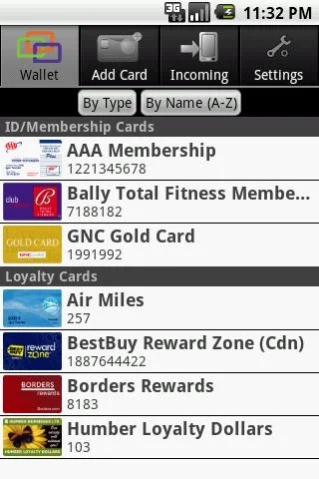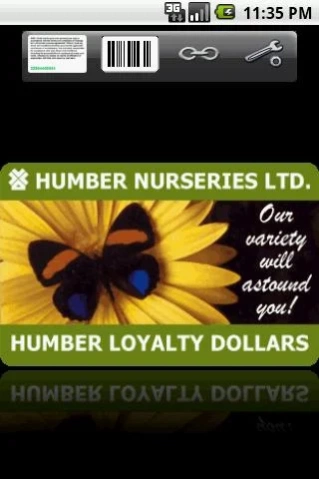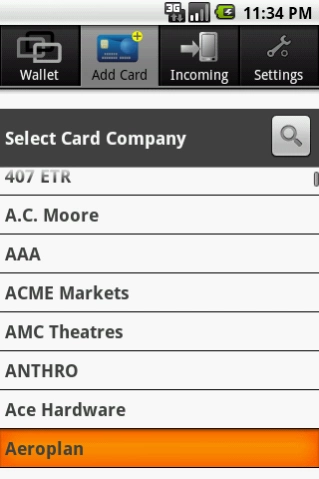Walgo 6.0.0
Free Version
Publisher Description
Walgo - Wallet to Go
Walgo™ - Wallet on the Go!
Walgo™ lets you make anything you now carry in your wallet an item you can carry digitally in your Android. Make all your physical cards mobile, including the following:
• Loyalty
• I.D.
• Membership
• Any other important information
Select from a growing collection of already created, scannable cards from popular businesses. Select the 'Add+Cards' function in Walgo™ and begin to convert your physical cards so that you will always have them with you.
If you need a card that is not yet in our list, you can request that we make it for you. We will even notify you when it becomes available.
Optionally, you can also create your own free-form cards using the generic selection of templates found on our web site at www.walgo.com. Use our 'MyCards' function to recreate many of the other cards and items you carry in your wallet. Once you've created your MyCards, one click loads them directly into the Walgo mobile app on your phone. It’s simple!
Have other kinds of items that you want to really quickly store in Walgo? Use our Camera Card feature to take a picture of the item and store it securely within your wallet.
Now you will always have these items with you when you need them. Travel lighter. Travel smarter.
Walgo also includes QR Code scanning support to help you explore these tags and uncover their content.
Some examples of how to use mobile cards in Walgo include:
• Loyalty and membership cards, accepted by most businesses
• Credit Card info for when shopping online or by phone
• Creating cards to store passwords or other credentials
• Creating cards to store your family’s health plan information
• Car license, registration, and insurance information
• Any other info you want securely stored on your phone so it’s always with you when you need it!
About Walgo
Walgo is a free app for Android published in the PIMS & Calendars list of apps, part of Business.
The company that develops Walgo is Omnego Inc.. The latest version released by its developer is 6.0.0. This app was rated by 1 users of our site and has an average rating of 4.0.
To install Walgo on your Android device, just click the green Continue To App button above to start the installation process. The app is listed on our website since 2016-10-14 and was downloaded 5 times. We have already checked if the download link is safe, however for your own protection we recommend that you scan the downloaded app with your antivirus. Your antivirus may detect the Walgo as malware as malware if the download link to com.omnego.walgo is broken.
How to install Walgo on your Android device:
- Click on the Continue To App button on our website. This will redirect you to Google Play.
- Once the Walgo is shown in the Google Play listing of your Android device, you can start its download and installation. Tap on the Install button located below the search bar and to the right of the app icon.
- A pop-up window with the permissions required by Walgo will be shown. Click on Accept to continue the process.
- Walgo will be downloaded onto your device, displaying a progress. Once the download completes, the installation will start and you'll get a notification after the installation is finished.